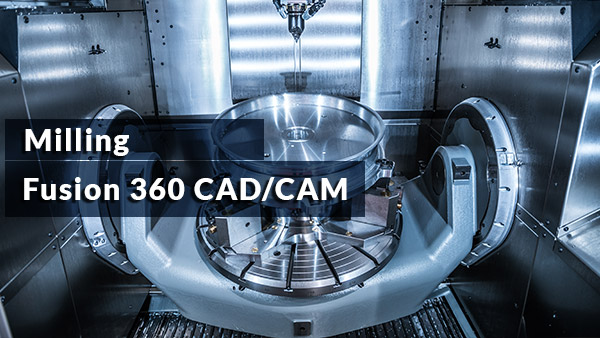3D Print – Thread Inserts
By integrating prints with screws, nuts, fasteners, and pins, we create a robust system for constructing mechanisms with capabilities surpassing what can be achieved through standalone 3D printing. Today, I want to share insights into one of my preferred functional 3D-printing methodologies: the incorporation of heat-set inserts. Having manually embedded these inserts into plastic components […]
3D Print – Thread Inserts Read More »