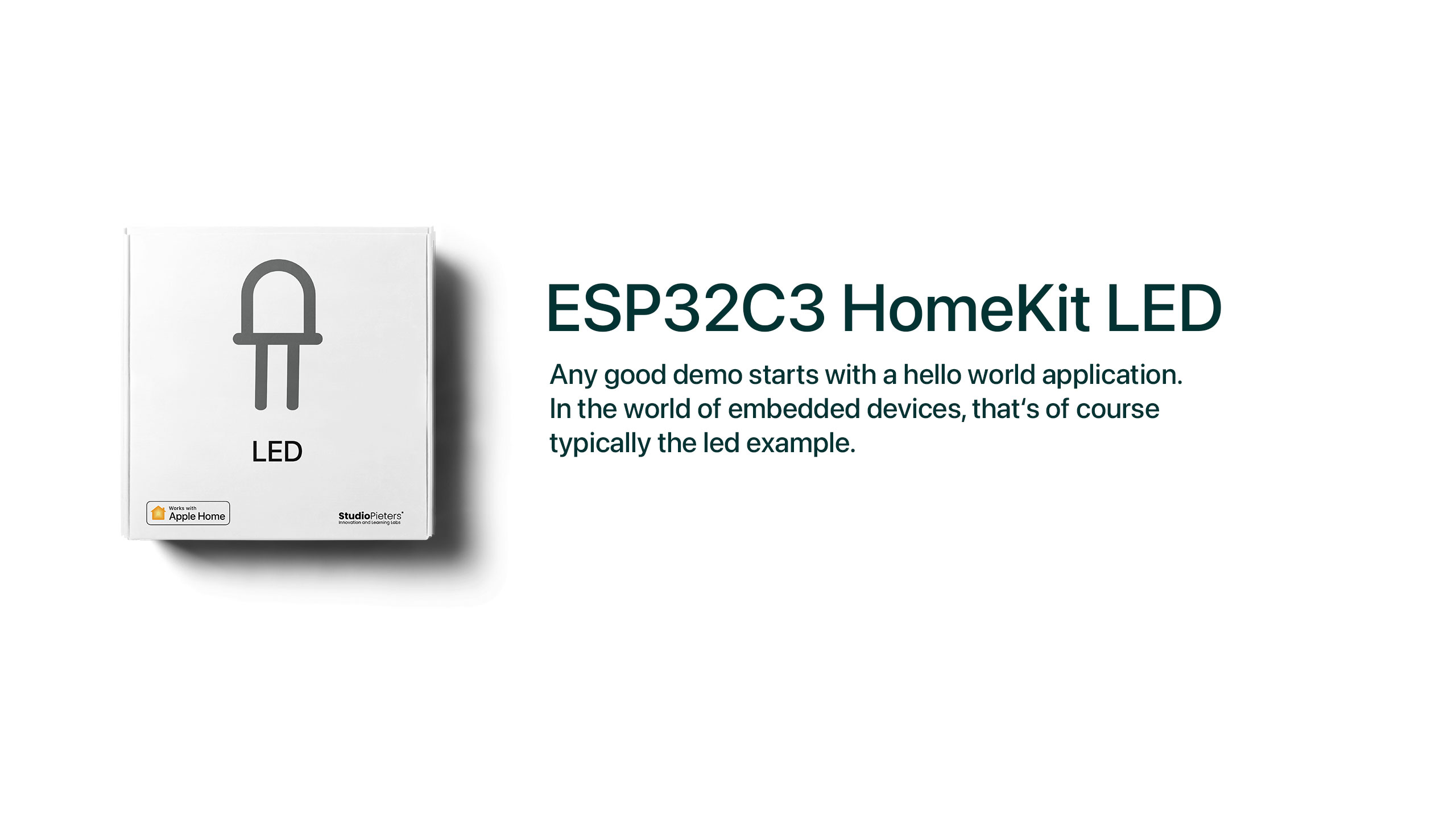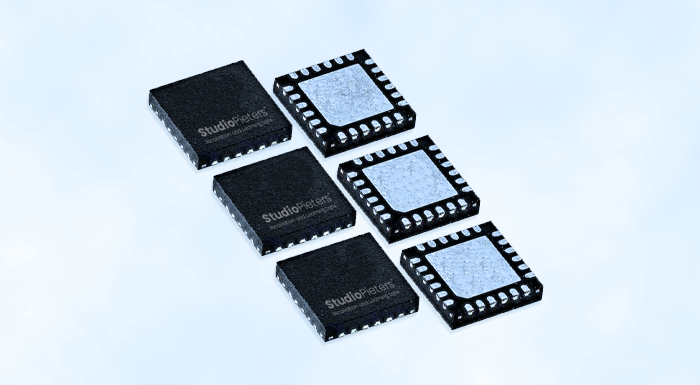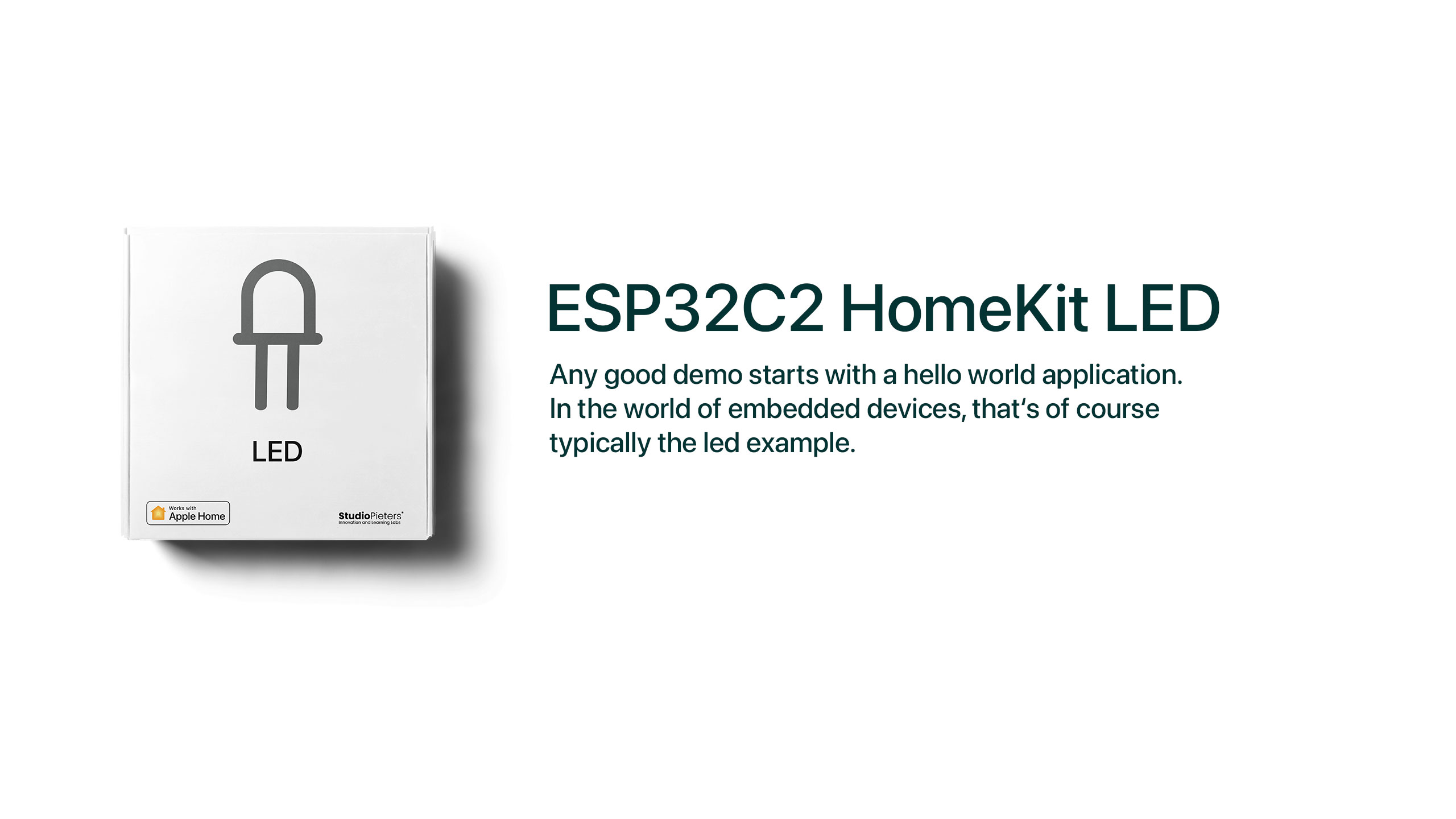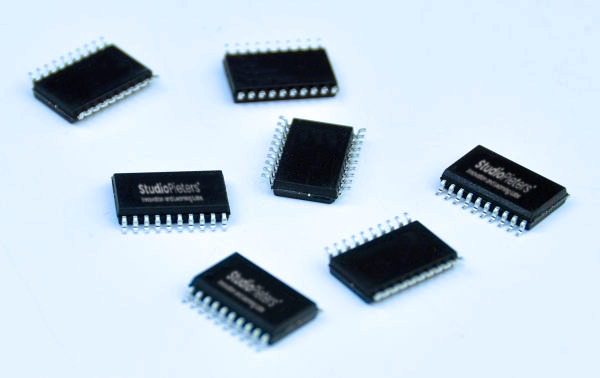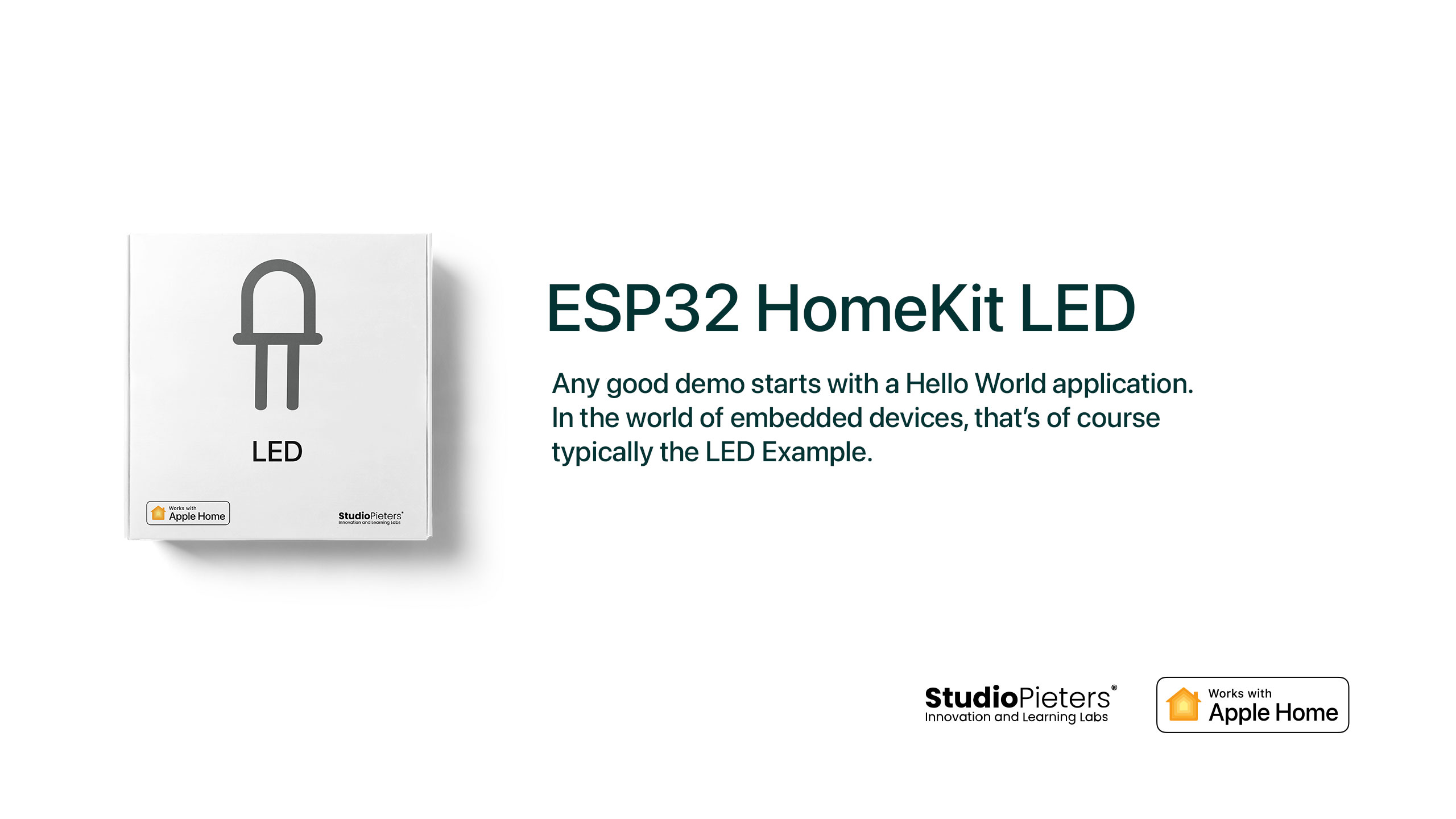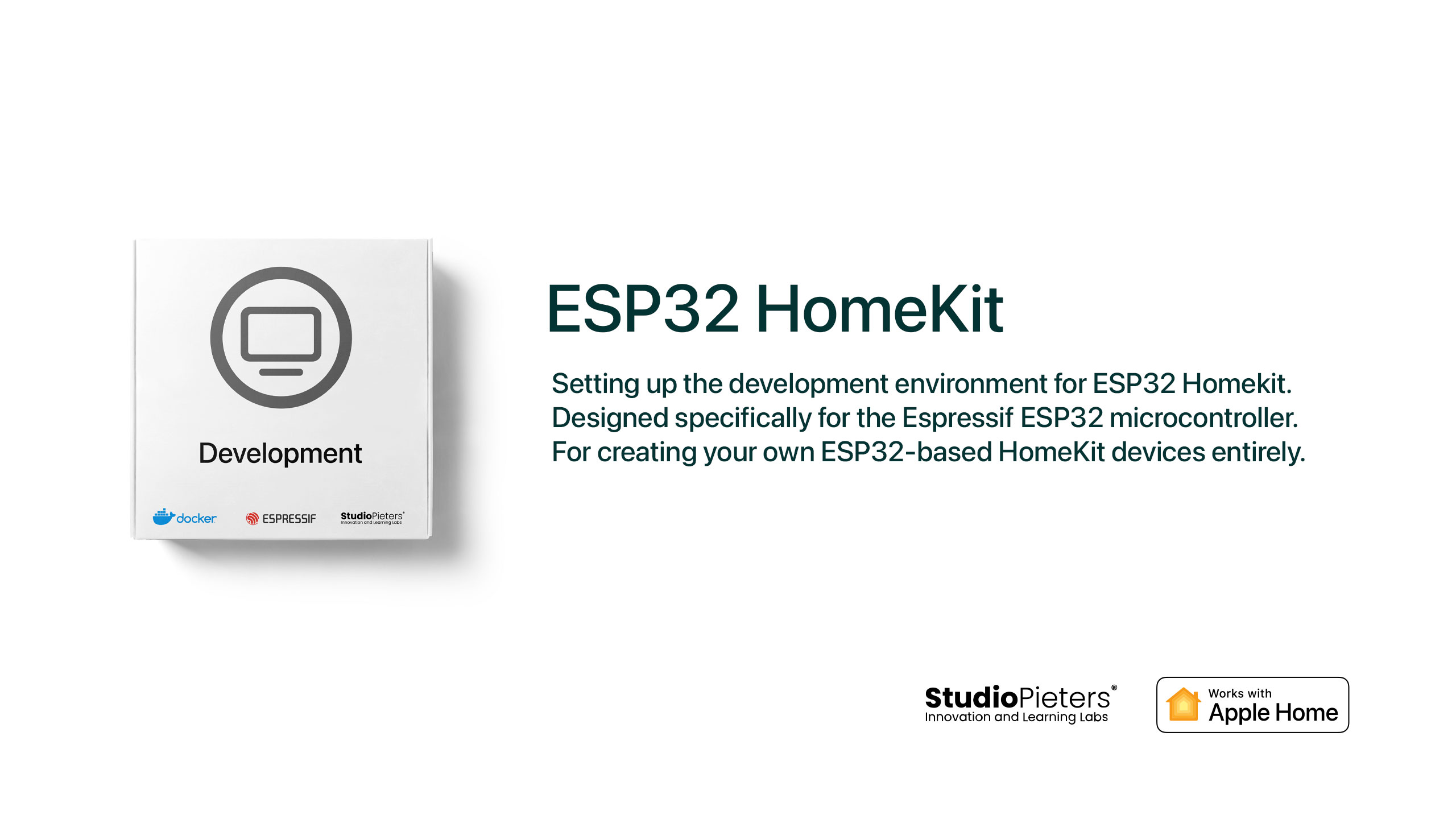ESP32C3 HomeKit – LED
Any good demo starts with a Hello World application. In the world of embedded devices, that’s of course typically the LED Example. This will be the first of a series of HomeKit accessories, that I will show you how to build. These are step-by-step instructions to build these accessories, for beginners and for advanced users, […]
ESP32C3 HomeKit – LED Read More »