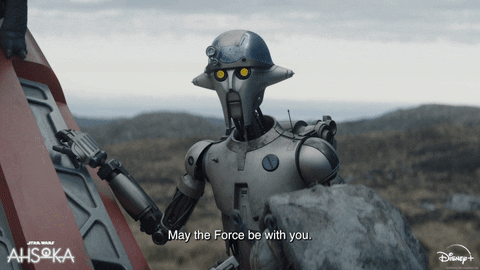Step into the New Era – HomeKit Development with ESP32 and IDF – integrating the powerful ESP32 module alongside the Espressif IDF (IoT Development Framework). If you’re familiar with ESP-HomeKit on the ESP8266, brace yourself for a whole new journey as we dive into setting up the development environment from scratch for my brand-new ESP32 HomeKit repository!

Prerequisites Installation
Let’s kick things off by ensuring we have the necessary software installed. Operating on macOS 14.3.1 (Sonoma) with my trusty 27″ iMac from 2013, Docker swoops in to streamline software container management, seamlessly integrating with our development workflow.
Docker
Head over to Docker’s website and grab Docker Desktop for Mac. Don’t forget to create an account – you’ll need it later.
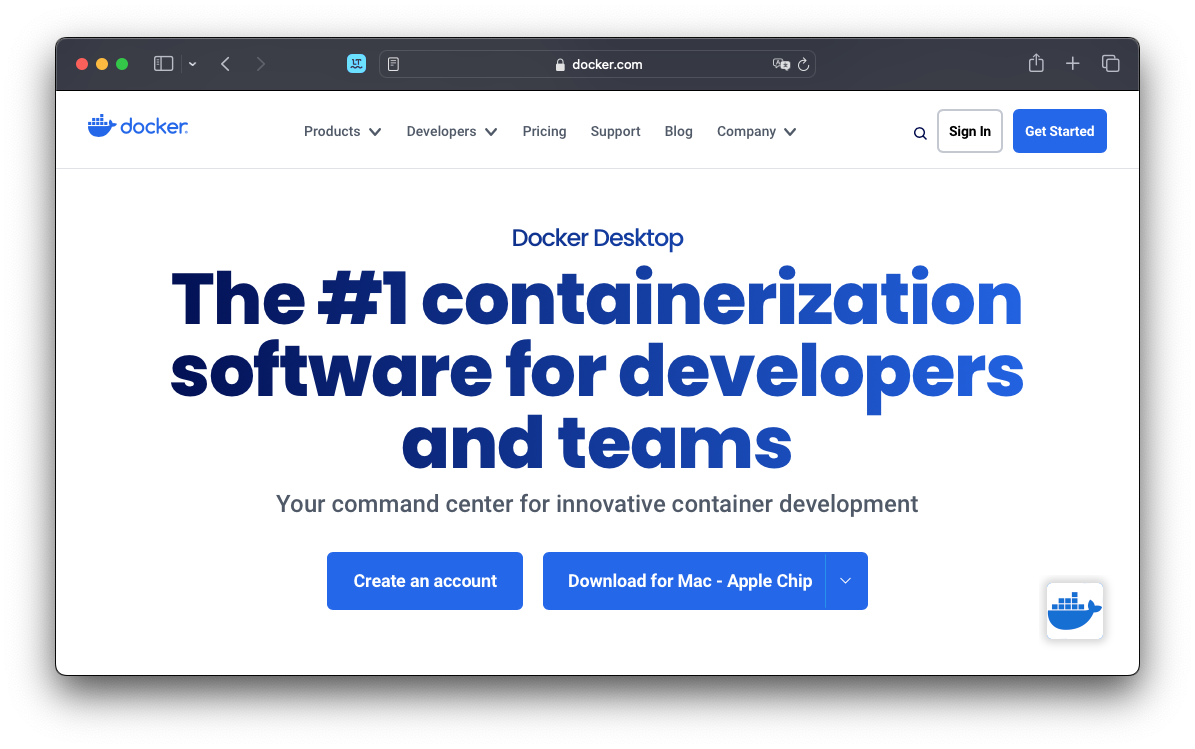
Once installed, fire up Docker and sign in. Then, let’s install some Docker containers to get things rolling.
Espressif IDF
ESP-IDF (Espressif IoT Development Framework) equips developers with tools and libraries to program ESP32 and ESP8266 microcontroller chips, commonly used in IoT devices. Installing the latest ESP-IDF on Docker has never been easier!
Open Terminal on your Mac. Navigate to Applications > Utilities and launch Terminal.
Pull the latest ESP-IDF version by running the command:
docker pull espressif/idf:v5.2.2After installation, head to the Docker Dashboard to confirm your freshly installed IDF.

Python Installation
Ensure Python 3 isn’t already installed on your system. Open Terminal and run:
python --versionIf Python 3 isn’t installed, proceed to install it. First, install Xcode:
xcode-select --installThen, install Homebrew:
ruby -e "$(curl -fsSL https://raw.githubusercontent.com/Homebrew/install/master/install)"/cdn.vox-cdn.com/uploads/chorus_asset/file/21999141/Magic_Hand_Thing.gif)
Confirm Homebrew installation:
brew doctorNow, install Python 3:
brew install python3To verify the installation:
python3 --versionPIP Installation
Python’s vast ecosystem includes libraries, frameworks, and tools available from the Python Package Index. To install these, we need pip:
python3 -m ensurepipESP Tool Installation
Before compiling the code, we need to install the esp tool. Ensure Python 3.10.1 or newer is installed, then run:
pip3 install esptoolWith these installations complete, we’re geared up for the New Era of HomeKit Development with ESP32 and IDF. Stay tuned for our next blog, where we’ll unveil our first project – a HomeKit LED on an ESP32, marking the hello world example of IoT. Get ready to innovate!