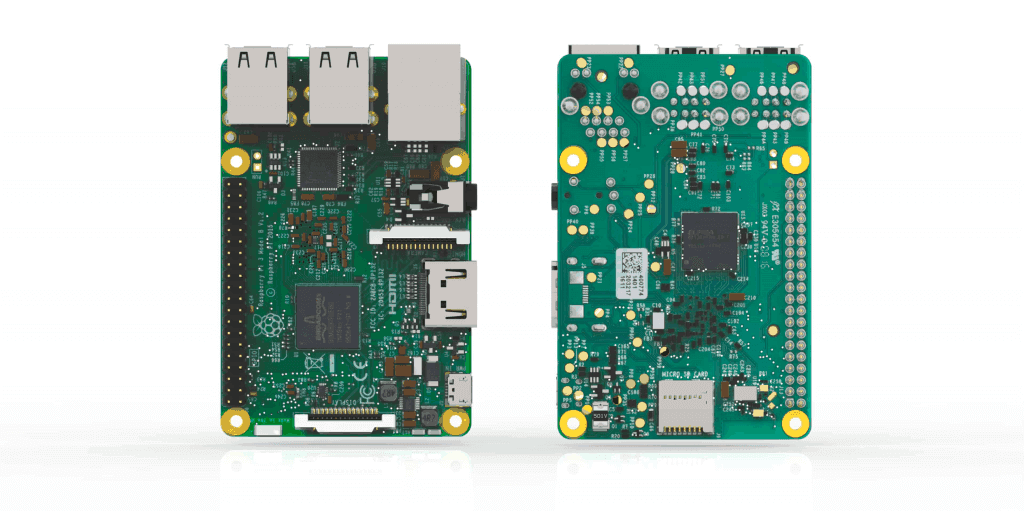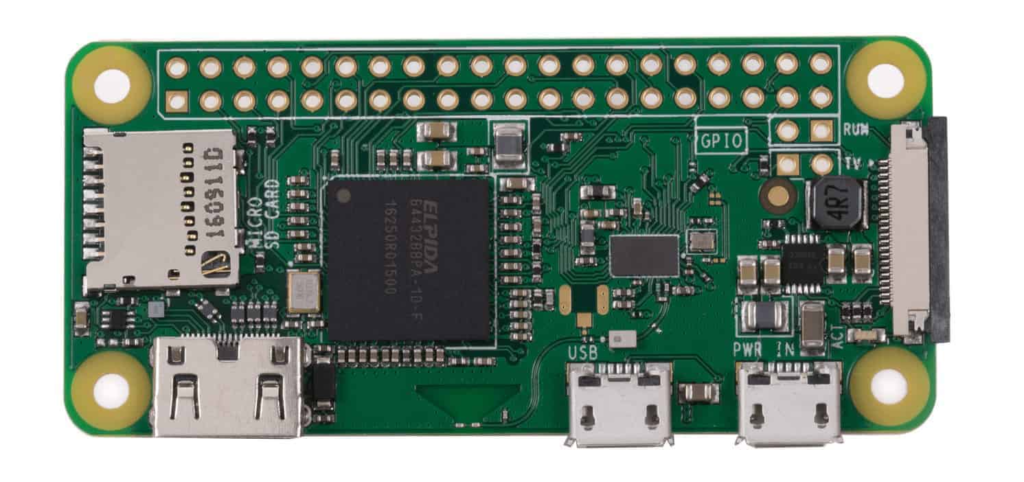Raspberry Pi – Apache Web Server – Part II
In my previous blog I installed Apache 2 on a raspberry Pi. To display more than simple HTML pages, you need to install and configure additional software such as a database server and scripting language PHP. For more convenience and security you can still arrange things like SSL. You do that as follows.You can install […]
Raspberry Pi – Apache Web Server – Part II Read More »